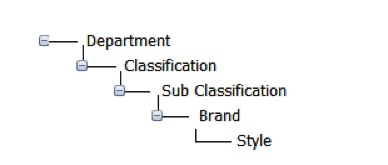Merchandise Hierarchy
Every retail organization, regardless of its size, will have a merchandise reporting hierarchy. A Merchandise Hierarchy is a reporting structure under which sales and inventories of products are tracked and managed.
With the introduction of Merchandise Hierarchy, users can do the following:
•Define multiple Merchandise Hierarchies in the system
•Attach more than one Merchandise Hierarchy to individual products.
•Top down reporting at all Merchandise Hierarchy levels
Following is an example of a typical Merchandise Hierarchy:
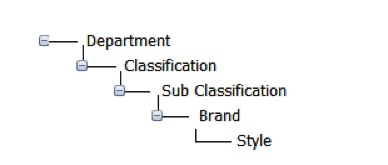
To open the window, choose Operations > Inventory > Merchandise Hierarchy.
Search Screen
Field
|
Description/Activity
|
Search Criteria
|
Id
|
Enter the code of the Merchandise Hierarchy to be searched.
|
Description
|
Enter the description of the Merchandise Hierarchy to be searched.
|
Is Enabled
|
Select an option from the drop down to be searched
|
Search Results
|
Id
|
Displays the code of the Merchandise Hierarchies searched.
|
Description
|
Displays the description of Merchandise Hierarchies searched.
|
Is Active
|
Indicate whether the Merchandise Hierarchy is active or not
|
Setup Screen
Field
|
Description/Activity
|
Header Columns
|
Id
|
Enter the code of the Merchandise Hierarchy. A unique code of 20 alphanumeric characters can be entered.
|
Description
|
Enter the description of the Merchandise Hierarchy. A description of a maximum 100 alphanumeric characters can be entered.
|
Maximum Hierarchy Level
|
Enter the levels of the Merchandise Hierarchy. Merchandise Hierarchy of 15 levels can be setup.
|
Is Enabled
|
Check the field in order to make this Merchandise Hierarchy as active.
|
Attribute Details
|
[Add Root Node]
|
This should be first node on the hierarchy. Click the button to add a root node and then enter the description for the added node.
|
[Add Child Node]
|
Adds the child node to the selected node. Once child node is added then enter the description of the newly added node.
|
[Delete Node]
|
Deletes the selected node along with it child node.
|
[OK]
|
The button updates changes to the database and closes the screen.
|
[Cancel]
|
The button does not save any changes and closes the screen.
|
 Once the merchandise hierarchy is defined, then this can be applied on the products. To see how it is done please refer to the product setup section. Once the merchandise hierarchy is defined, then this can be applied on the products. To see how it is done please refer to the product setup section.
|