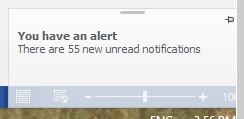Alert Notification View
The window allows the user to view the alerts for the events subscribed in iVend such as Purchase Order creation, Goods Receipt.
To open the window, choose Administration >> Application Setup >> Alert Notification View
SeTup Screen
Field
|
Description/Activity
|
General
|
Notification
|
This screen displays all received notifications based on the filter chosen Un-Read/Read/All
|
Notification Details
|
Notification Details
|
The screen is divided in two parts. The first part (on the left) displays the email body and the Second part (on the right) displays the PDF attachment sent through email to the user for viewing purpose only. If there is no email body, then the first part will be hidden.
|
[Ok]
|
The button updates changes to the database and closes the screen.
|
[Cancel]
|
The button does not save any changes and closes the screen.
|
Alert Notification can also be viewed from:
1.Status bar in Management Console by clicking on Notifications button.

2.By choosing the Message pop up (Will be displayed only when Management Console is Active).
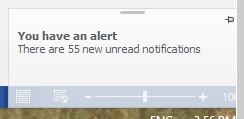
3.By clicking on the top left icon at POS.
|
© CitiXsys 2019. All Rights Reserved.