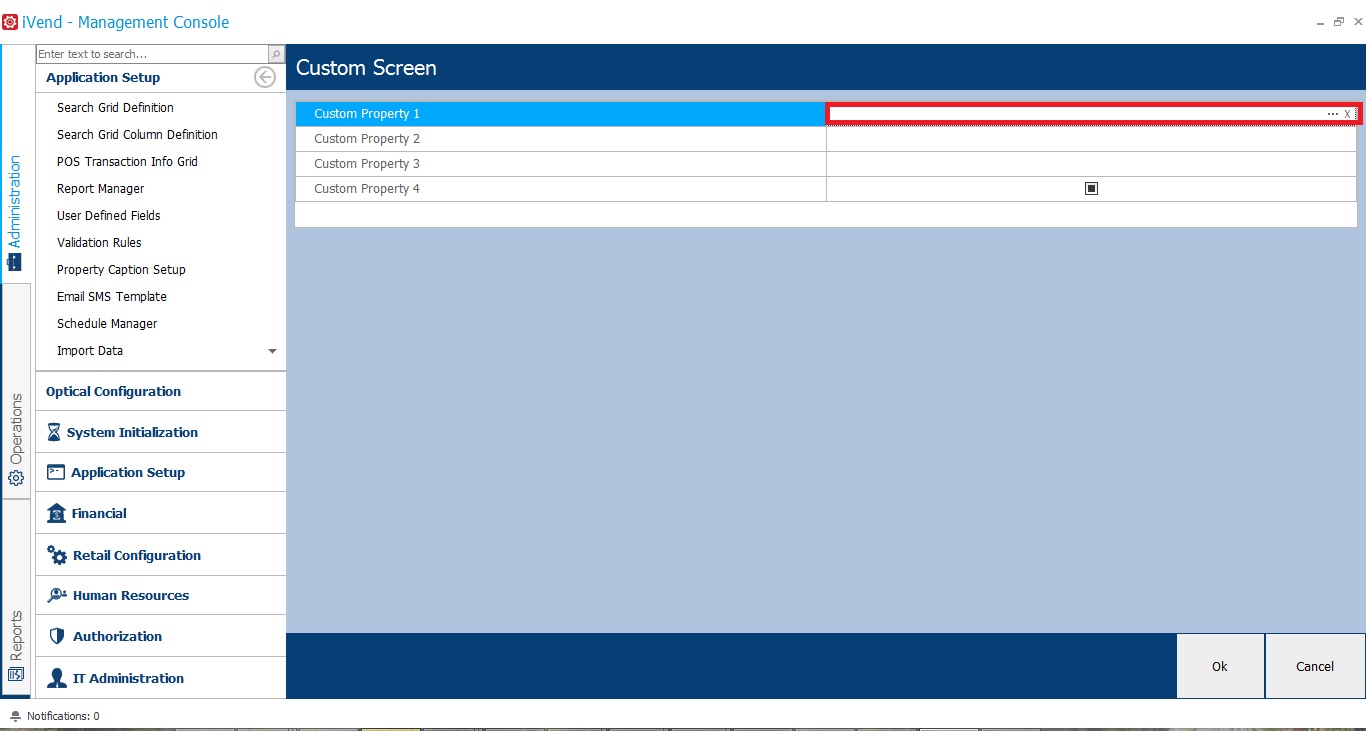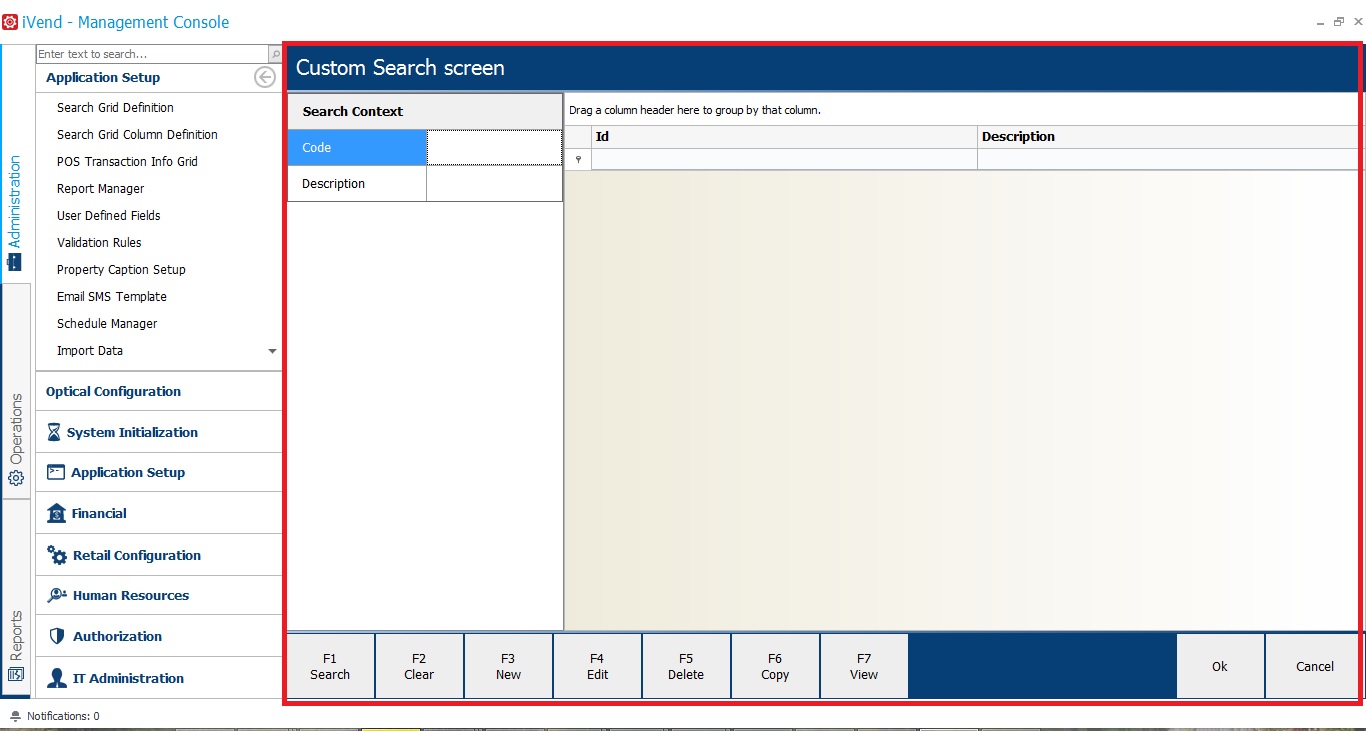Navigation: Developers' Guide > Customizing User Interface > Introduction > User Interface Design >
Lookup Screen in MC
This topic describes about Lookup screen in Management Console (MC).
The Lookup screen opens after clicking the Lookup button ![]() provided in MC. The Lookup screen is meant to avail you with options related only to the specific object/field.
provided in MC. The Lookup screen is meant to avail you with options related only to the specific object/field.
Following are two illustrations for Lookup screen ![]() in MC:
in MC:
|
|