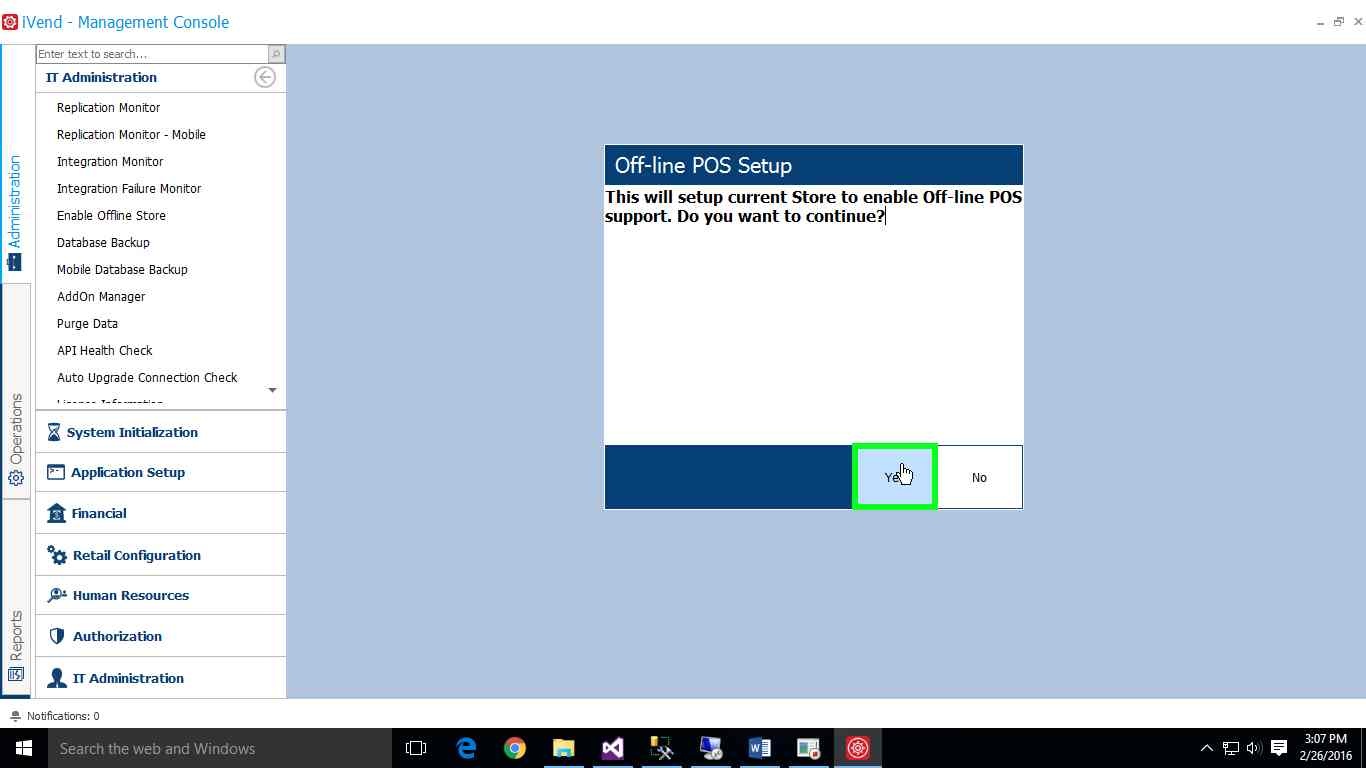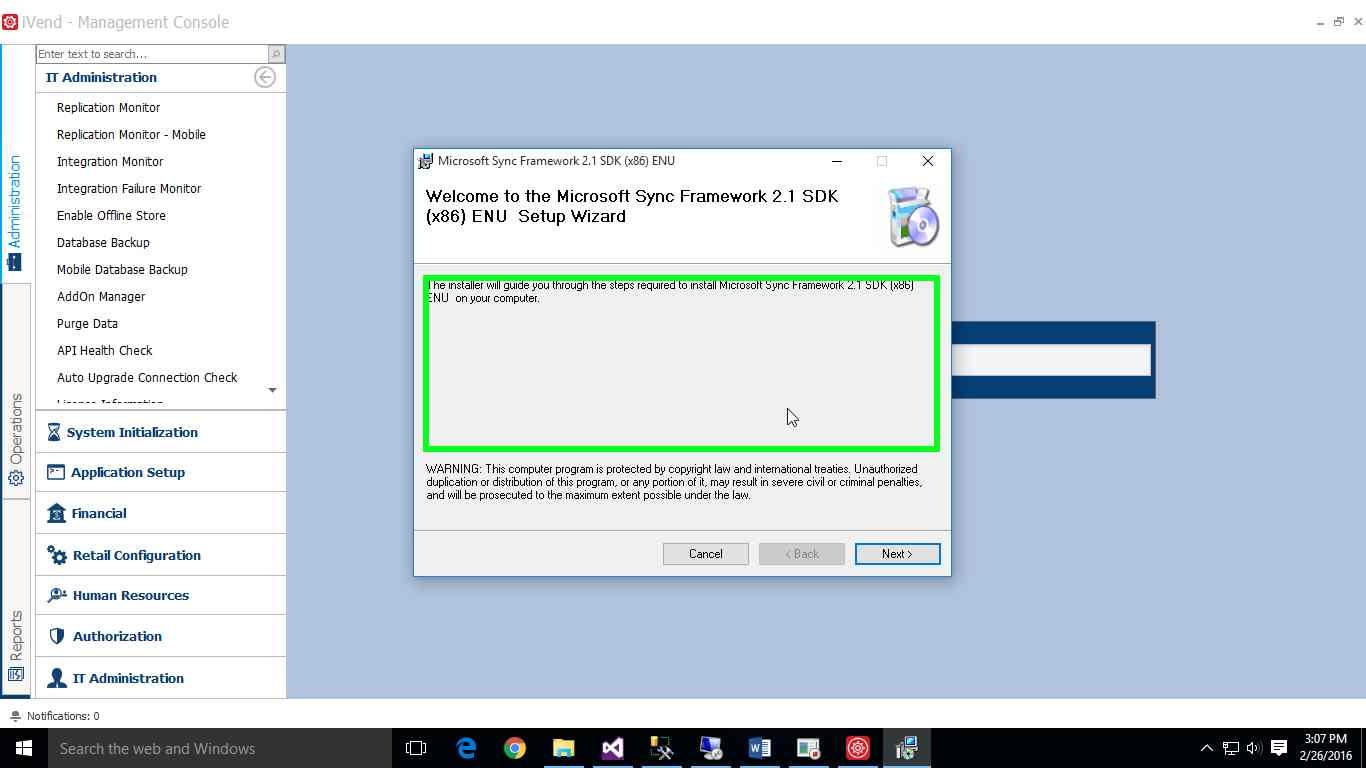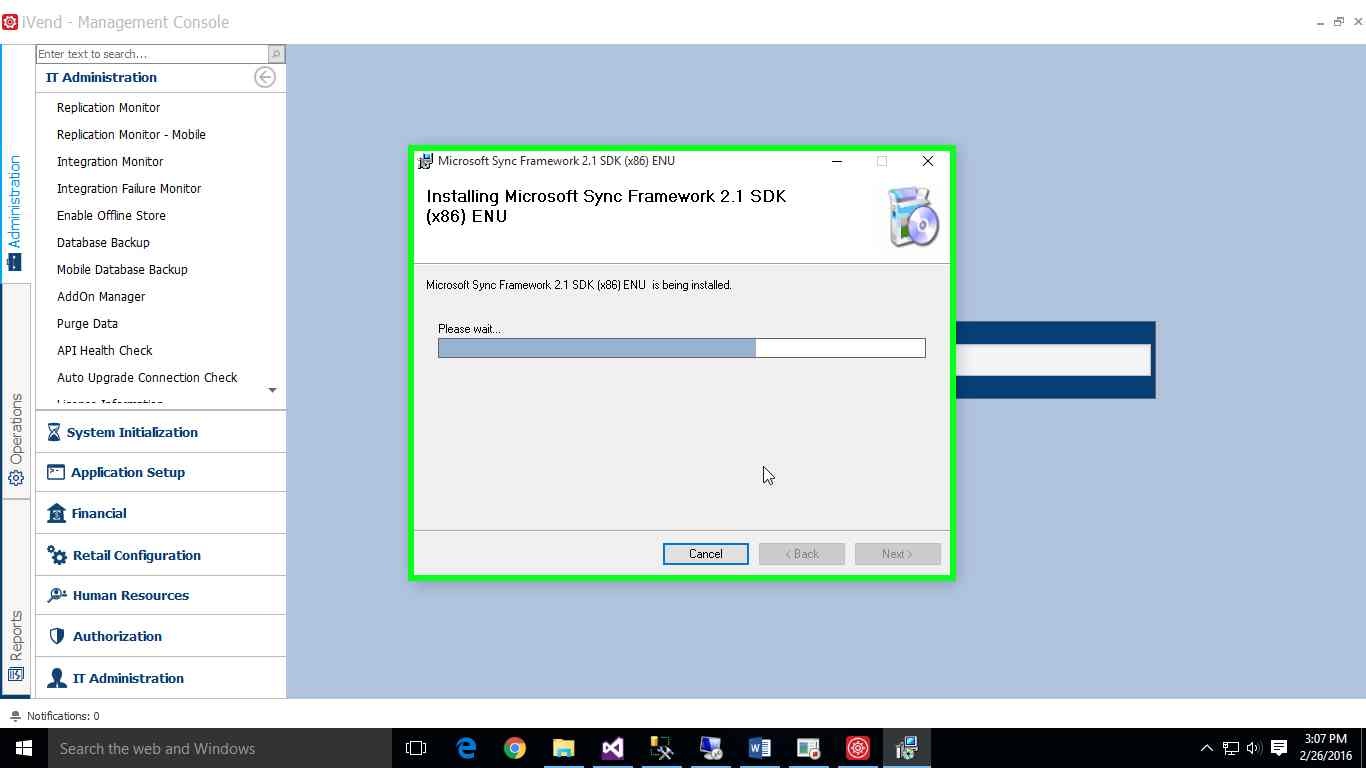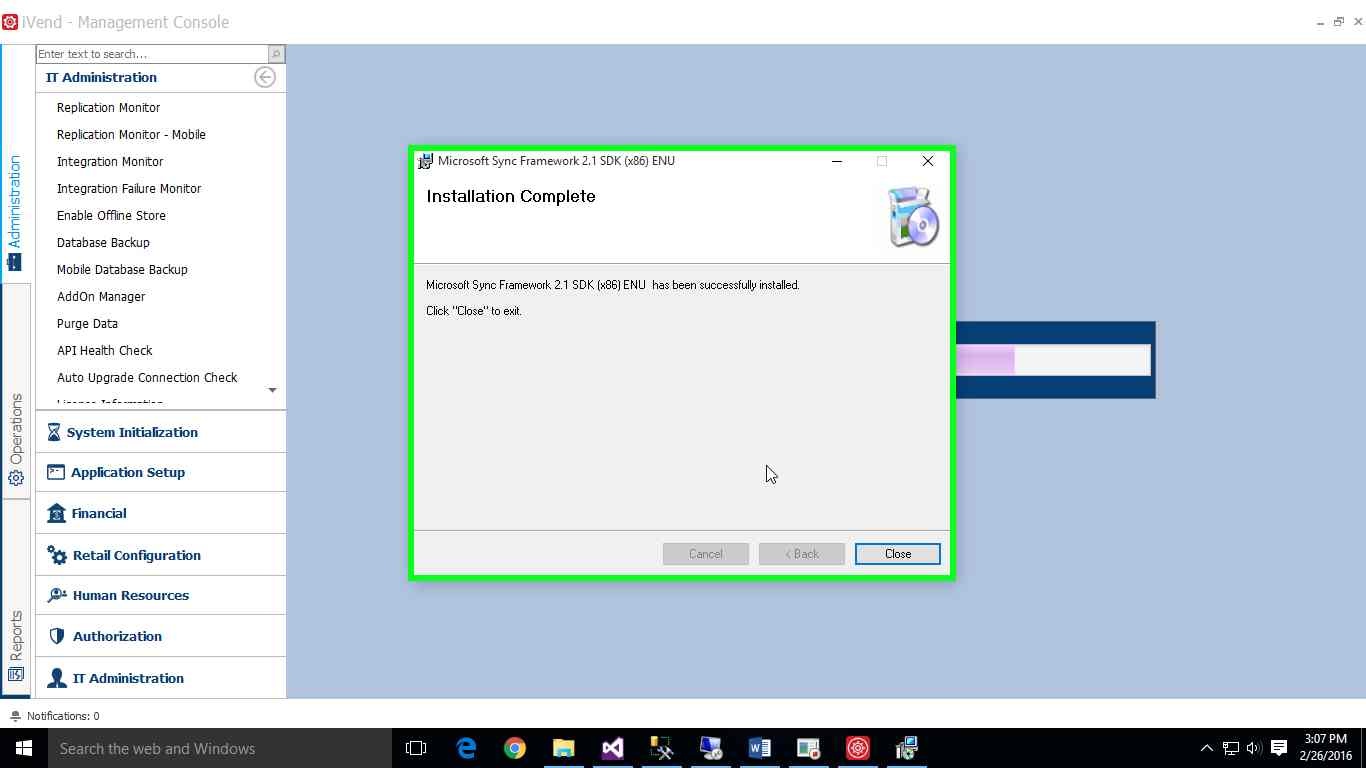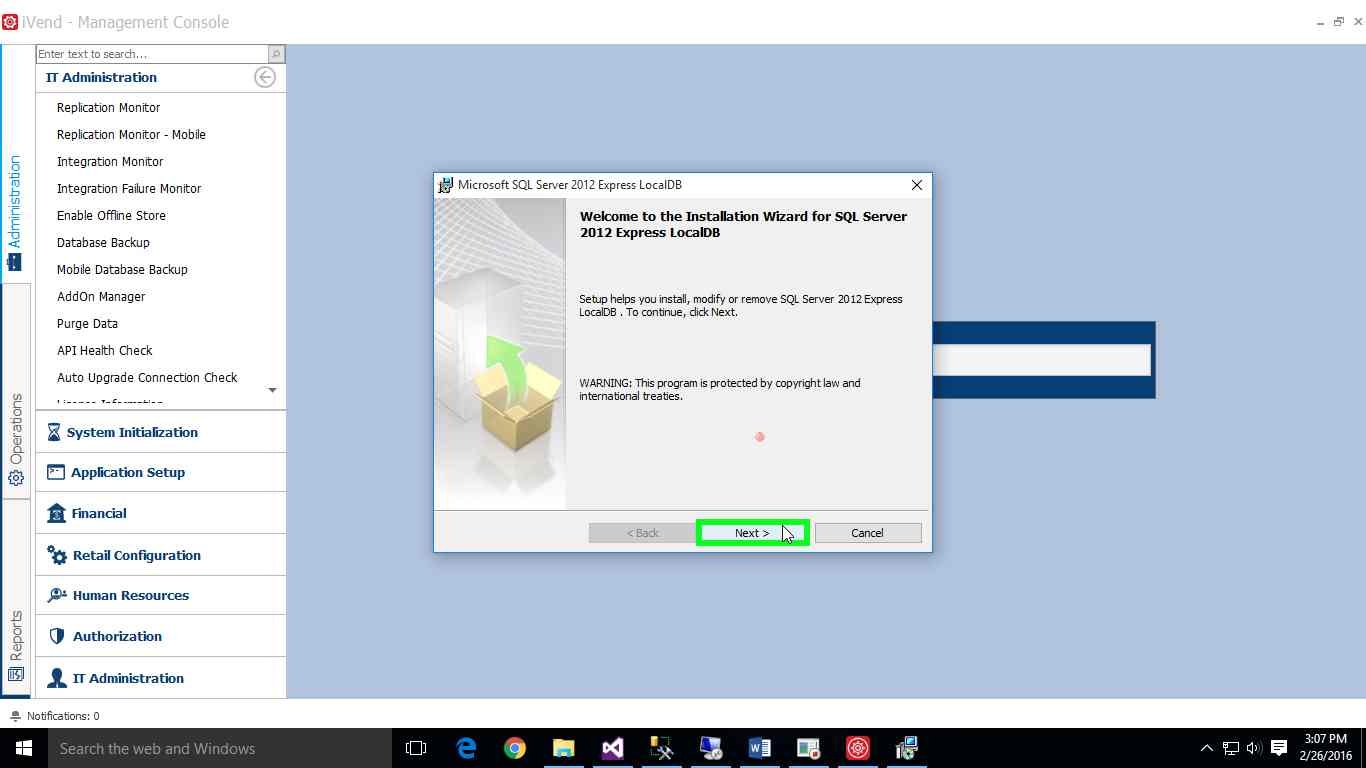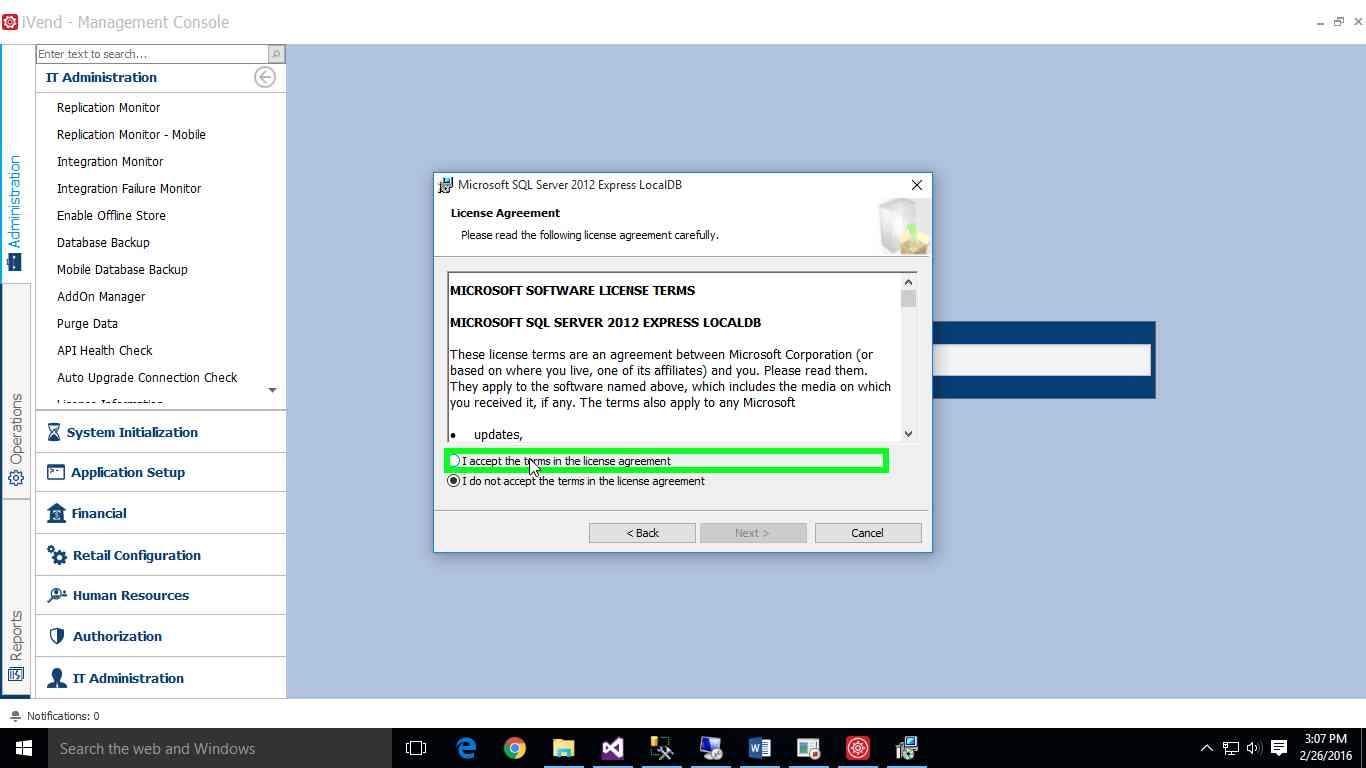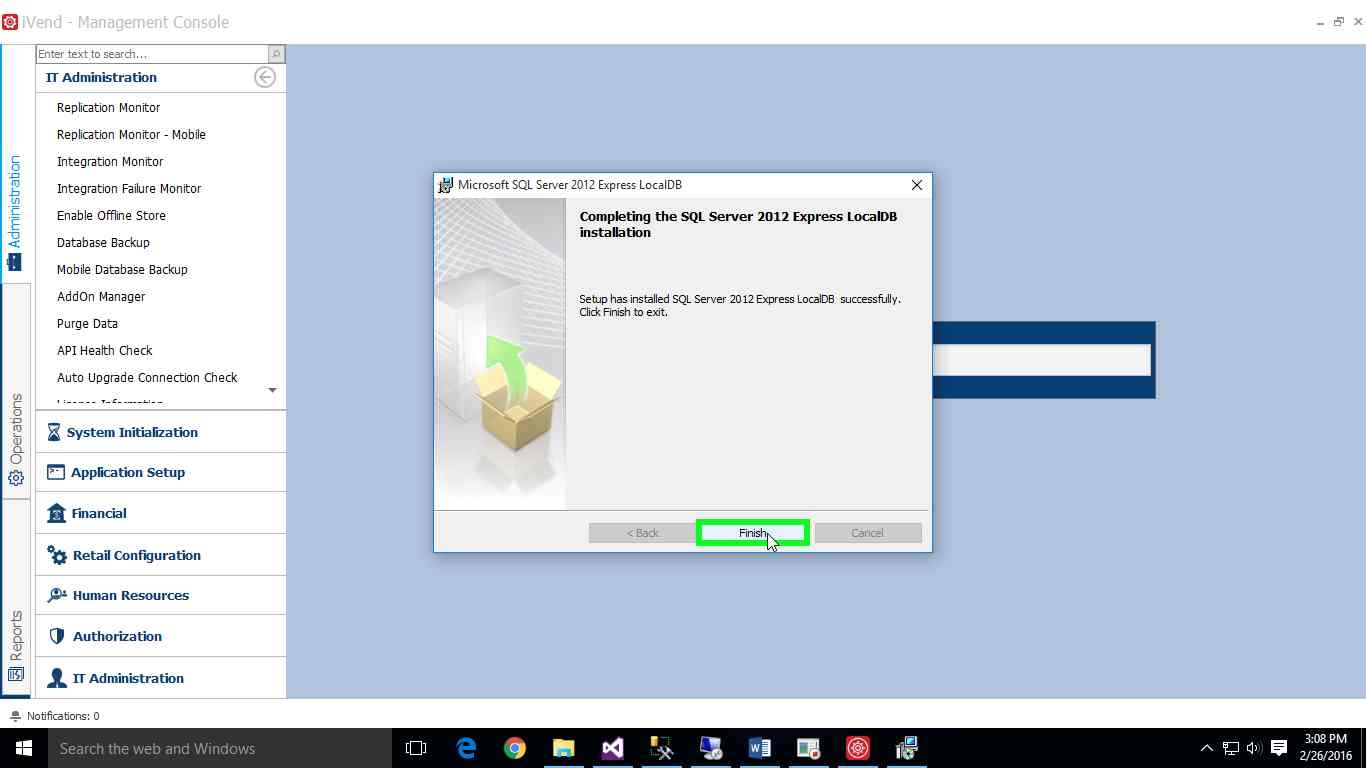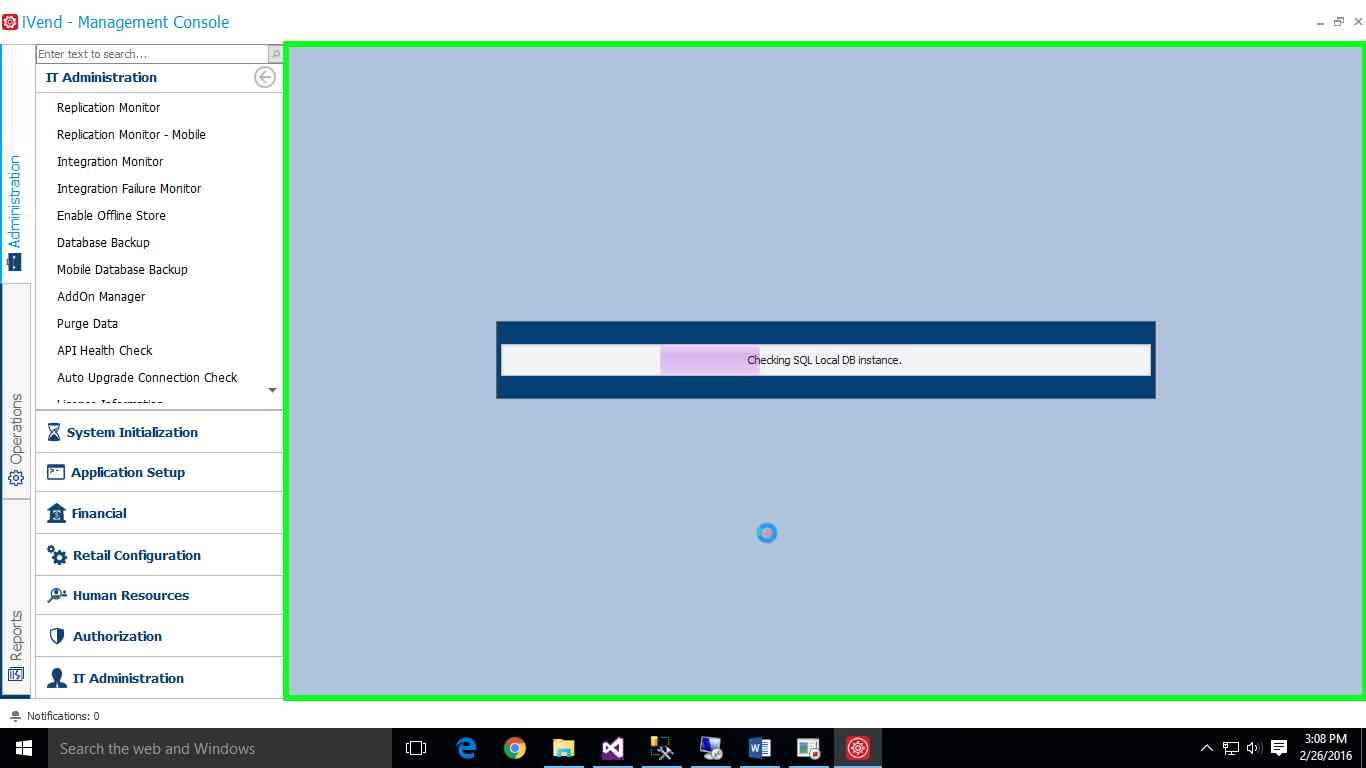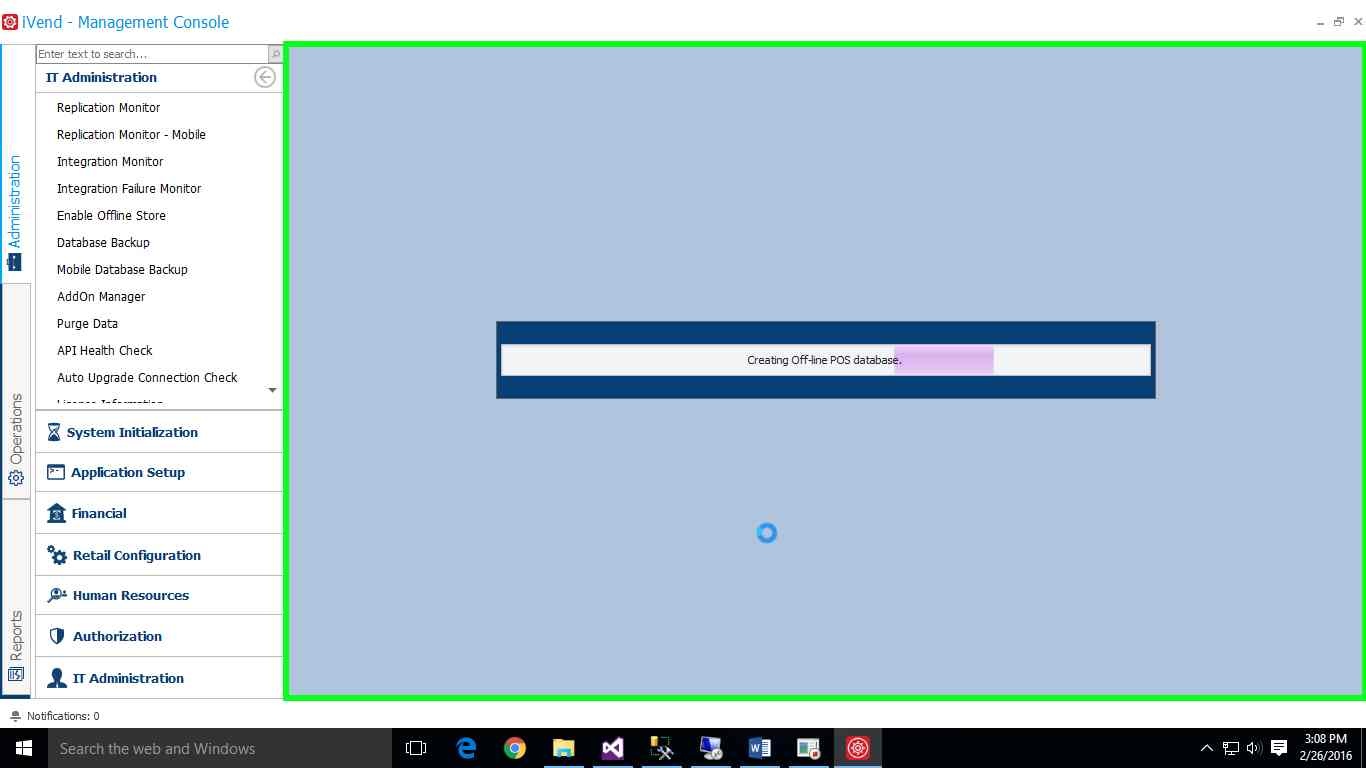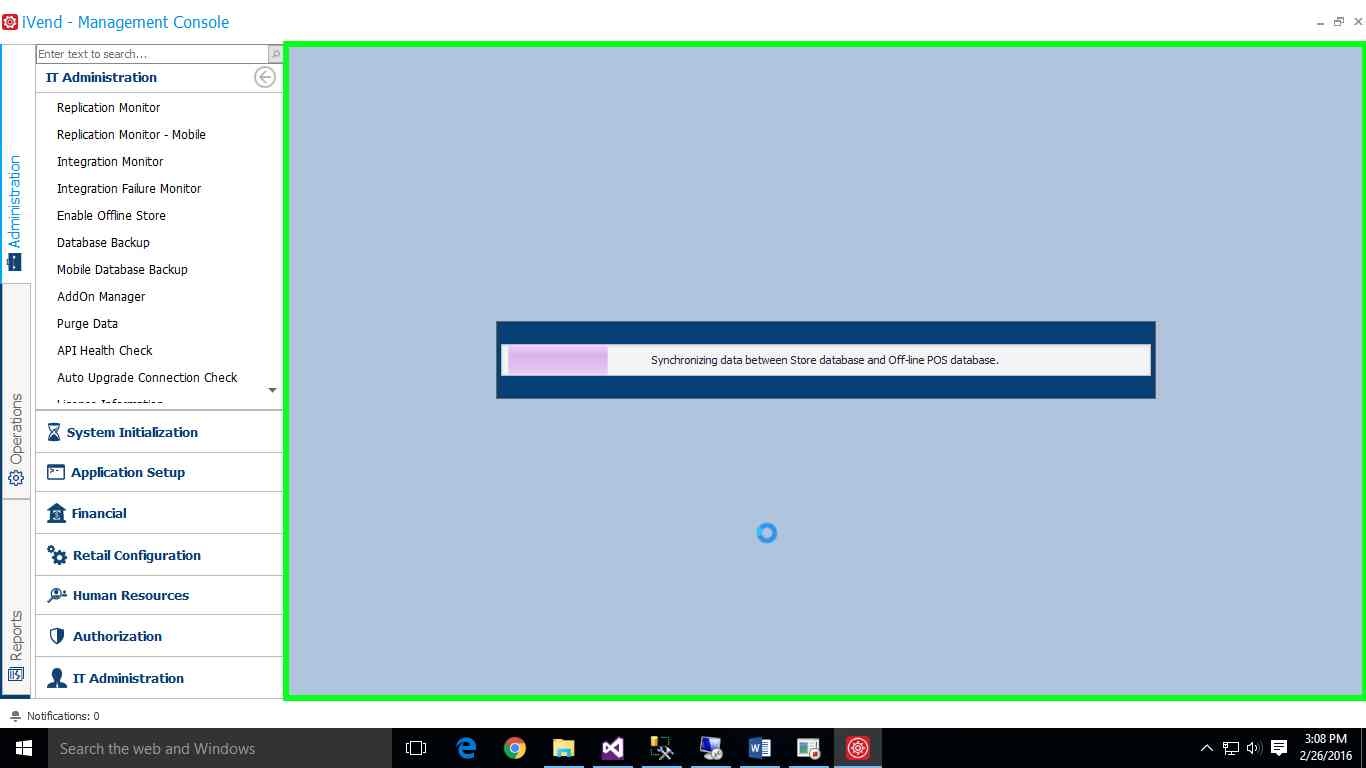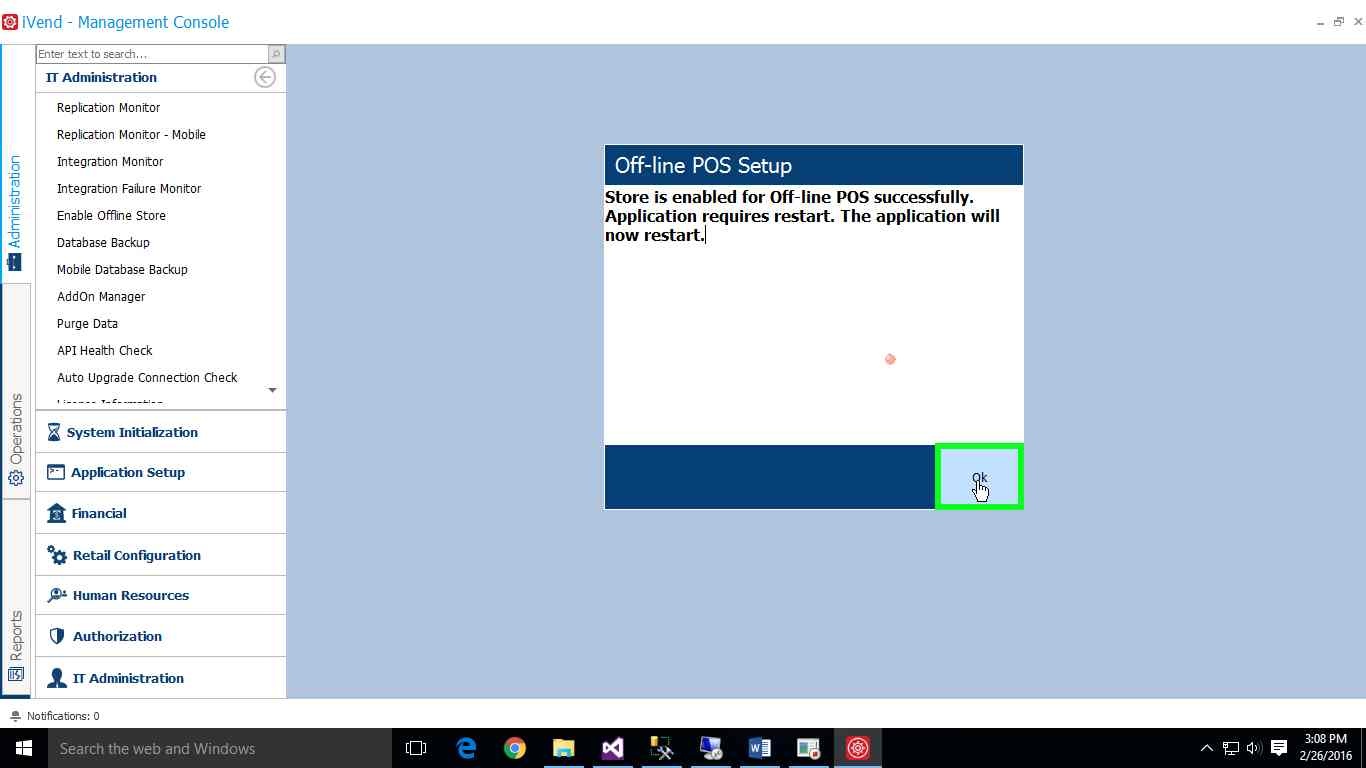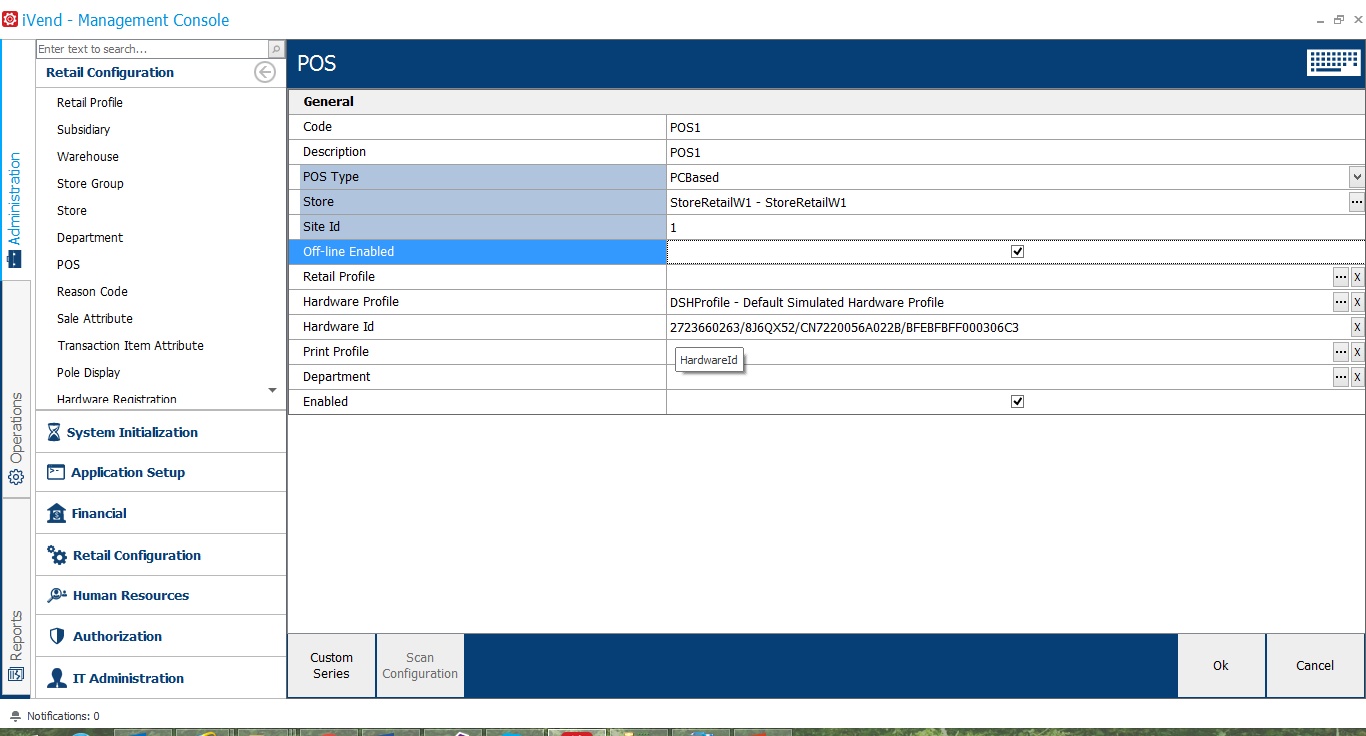Offline POS The offline POS feature allows the terminal POS to function even if the connectivity between the terminal POS and the store server is interrupted. As a part of the setup, user will have the option to configure off line POS terminals. When a Terminal POS is configured to work in offline mode, then the transactions done at the POS will be first persisted in the local database at the POS and then synced with the Store Server.
Enable Offline Store In order to make a POS work in offline mode, corresponding store should be enabled to support offline POS. To enable offline store click on enable offline POS option in the menu. A pop up will be displayed to confirm the user action.
Administration > IT Administration > Enable Offline Store.
Screen
Setup Screen
Click Yes button to launch installer and it will guide through the steps required to install Microsoft Sync Framework 2.1 SDK (x86) ENU on computer.
Click Next button and agree to the terms and conditions. System will start installing Microsoft Sync Framework 2.1 SDK (x86) ENU.
System will complete the installation for Microsoft Sync Framework 2.1 SDK (x86) ENU and click close. After completing first installation system will start installing SQL Server 2012 Express Local DB.
Click Next.
Agree to the terms and conditions and click next. System will start installation.
System will complete the installation for Microsoft SQL Server 2012 Express Local DB. Click finish.
System will check SQL Local DB instance and create offline POS database.
System will synch data between store database and offline POS database.
Once data is synched between store and offline POS, system will ask to restart the application.
Enable Offline POS One store in enabled to support offline POS, user needs to enable POS terminal to work in offline mode. POS screen has an option to mark a POS as offline. To enable offline POS
Administration > Retail Configuration > POS.
|
© CitiXsys 2019. All Rights Reserved.